Capturing the photo page
Updated on 18-08-2022
Since the start, ReadID can scan the Machine Readable Zone (MRZ) since this contains the password (access key) to access the chip, and typing this is annoying for users. Our first-generation implementation used open-source Optical Character Recognition technology for this, which did not work well and made our SDK rather big. Our second generation contained our proprietary MRZ scanning functionality, with our well-known green letters to give feedback to users. This resulted in better UX, higher speed, (much) smaller SDK size and most importantly, higher conversion. We call this second generation the MRZ SDK, and we still update this but since July 2022 it has been marked as deprecated.
Visual Inspection Zone
In line with our NFC-first vision, there are customers who need to have a backup process for non-chipped identity documents or old smartphones without NFC. In addition, there are a few use cases in which a full photo capture of the photo page is needed, for example, to have a photo of a signature. We have therefore introduced our third-generation SDK for this, which we call the VIZ SDK. VIZ is the abbreviation for Visual Inspection Zone, which is the formal (ICAO) name for the photo page. ReadID VIZ SDK guides and enables users to capture high-quality photos of identity documents, eliminating the need for a separate SDK for this.
We introduce our 3rd generation MRZ scanning with photo capture: the VIZ SDK
It is highly configurable, for example, if there should be finger detection if no glare is important, or if a face image should be cropped and what MRZ checks digit validations to (not) do. Of course, simply getting the access key to open the chip, without capturing a photo, which is basically the same functionality as our second-generation SDK, is one of the options. We started using this in production in early 2021, with very good results.
.png?width=619&name=New_Austrian_ID_Card_(2021).png)
NFC with VIZ-fallback
The VIZ SDK has different flows that implement typical ways customers use it. An example flow that implements our NFC first vision is NFC-with-VIZ-fallback. When used with an identity card it will take a good photo from the back page containing the MRZ, and based on if that identity card has NFC, will continue with NFC without bothering the user with a capture of the front of the identity card. But if the identity card does not have NFC, then the front page of the identity card is also relevant to sync good quality captures of the front and back of the identity card that can be used for a backup process with optical verification (OCR).
It is available since September 2021 to all customers. Existing customers using the old MRZ SDK are encouraged to migrate to the VIZ SDK. You can contact your tech lead or support for more information.

Request a demo for your company
Want to know more about ReadID including photo page capturing? Let us talk you through.
Converting, scalable, easy-to-use, and secure NFC-First identity verification.
Subscribe for our Inverid Newsletter
ISO/IEC 27001 certified

ISO/IEC 27701 certified

eIDAS module certifications
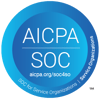
SOC2 type 2

Cyber Essentials Plus
